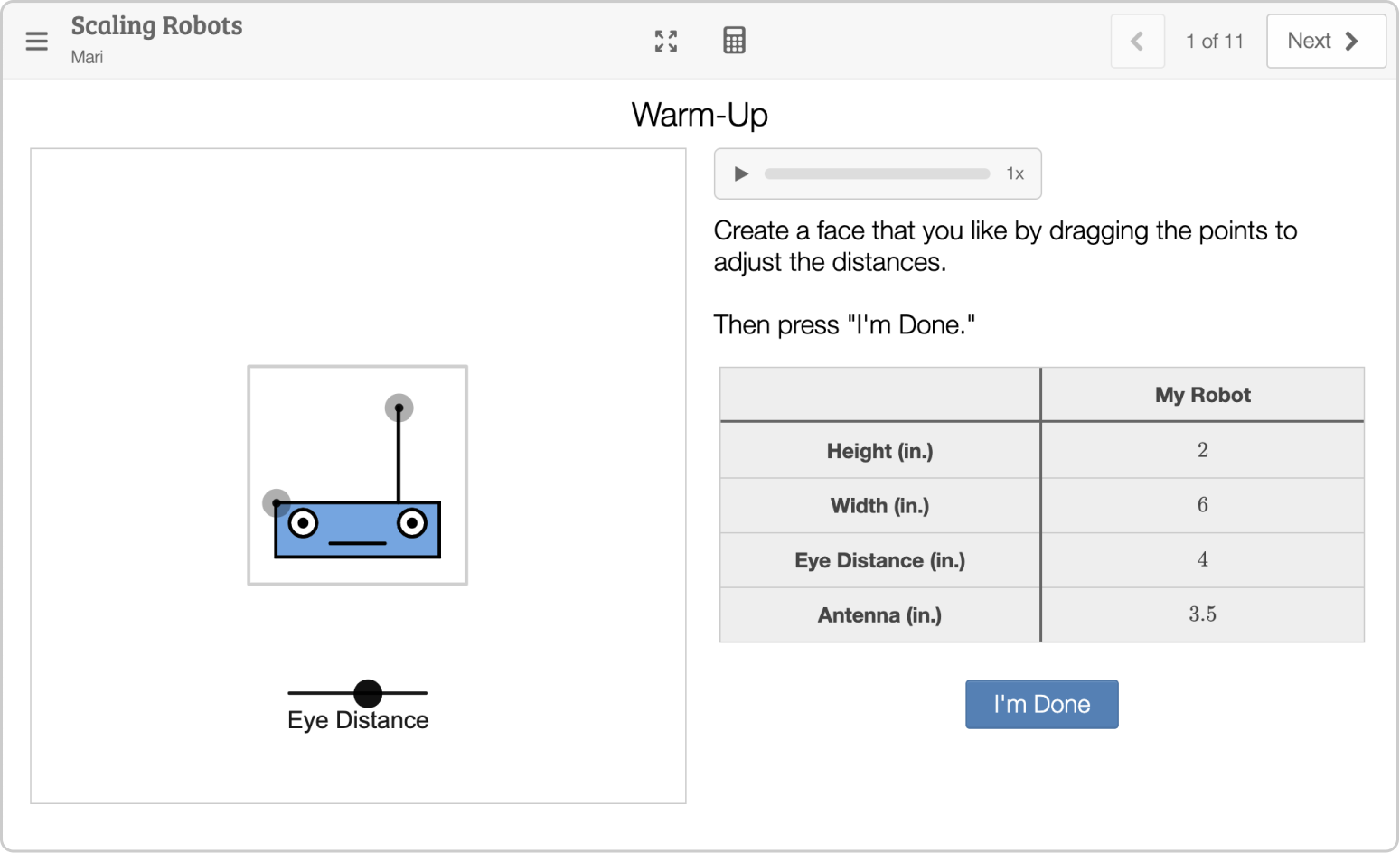Support for Students With Disabilities
We believe every student is brilliant, and that every student has brilliant mathematical ideas worth sharing and cultivating. This presumption of competence is the foundation of all of our work, and particularly of our support for students with disabilities.
The curriculum is designed to support and maximize students’ strengths and abilities in the following ways:
Each lesson is designed using the Universal Design for Learning (UDL) Guidelines. Here is more information on how Desmos Math 6–A1 supports UDL.
Each lesson includes strategies for accommodation and support based on the areas of cognitive functioning.
Opportunities for extension and support are provided when appropriate.
Most digital activities are screen reader friendly.
Program Design That Supports Access
To support all students in accessing and participating in meaningful and challenging tasks, every lesson in Desmos Math 6–A1 incorporates opportunities for engagement, representation, and action, and expression based on the Universal Design for Learning Guidelines.
Consistent Lesson Structure
The structure of every lesson is the same: warm-up, activities, synthesis, cool-down. This supports executive functioning, reduces cognitive demand, and enables students to focus on the mathematics at hand rather than the mechanics of the lesson.
Student Choice
Many lessons recruit interest by including opportunities for individual choice, which increases the degree to which students feel connected to their learning. Students are invited to be creative, choose strategies that make sense to them, and engage with a variety of real-world and mathematical topics.
Variety of Output Methods
Lessons are built for students to bring what they know to the table. Students have many different ways to express and communicate what they know, including but not limited to text, sketch, graphs, tables, speaking, etc.
Concepts Build From Informal to Formal
We want students to understand the power of the intellectual tools they bring from home, such as estimation, their imagination, and their visual senses.
Each activity builds on prior learning, and new information is embedded in familiar contexts in order to support comprehension.
We invite students to think informally about new concepts before formalizing language and symbols. Lessons pair symbolic representations with illustrations and virtual manipulatives so that students can make meaning, which makes the information more comprehensible for all learners.
Interpretive Feedback
Whenever possible, we use computers to interpret rather than evaluate student thinking. Where evaluative feedback says, “You’re right” or “You’re wrong,” interpretive feedback says, “Here’s how we’re understanding your answer. What do you think now?” This type of feedback is aimed at sustaining effort and persistence as it emphasizes the role of effort and practice.
Opportunities for Self-Reflection
At the end of each lesson, students are asked to self-assess their learning as well as reflect on their feelings during the lesson. This supports self-regulation as students recognize that they are making progress toward greater independence and executive function as students monitor their own progress effectively and use that information to guide their own effort and practice.
Instructional Strategies That Support Access
Our approach to modifying our program is based on students' strengths and needs in the areas of cognitive functioning (Brodesky et al., 2002). Each lesson embeds suggestions for instructional moves to support students with disabilities. These are intended to provide teachers with strategies to increase access and eliminate barriers without reducing the mathematical demand of the task.
We use the following areas of cognitive functioning to guide our work:
Conceptual processing
Visual-spatial processing
Organization
Memory and attention
Executive functioning
Fine-motor skills
Language
Additional Supports
Desmos Classroom’s tools are designed from the ground up with accessibility in mind. We comply with the WCAG 2.1 standards at the AA level wherever possible, and go beyond where we can. See http://www.desmos.com/accessibility for details on our approach as well as for instructions on setting up screen readers. For details on WCAG compatibility within our classroom tools, please see our Classroom WCAG 2.1 Compliance chart.
The lessons make use of our accessibility features, including dynamic narration for interactive elements. We work to apply a layer of custom accessibility to our lessons, including narrations for graph and sketch components and descriptions for images and videos. The student workbooks that accompany each course are also available in the NIMAC library.
In addition, text to speech (beta) is available for students to turn on in the Accessibility Settings area in the student sidebar (click the hamburger in the top-left corner of an activity). Once enabled, students will be able to hear the text in any note on a screen and adjust the playback speed.
For questions about accessibility, please reach out to our accessibility team at accessibility@desmos.com.
Frequently Asked Questions
How do I differentiate for my students with disabilities?
Consider using the modifications and supports suggested in the purple tab of the Teacher Tips. Some teachers also use strategic pairing of students with different strengths who can support each other.
I have a strategy that supports my students with disabilities. Are you interested in hearing it?
Yes! We are always trying to figure out how to better support students with different needs. Please email your ideas and thoughts to accessibility@desmos.com.
References
Biklen, D., & Burke, J. (2006). Presuming competence. Equity & Excellence in Education, 39(2), 166–175. https://doi.org/10.1080/10665680500540376
Brodesky, A., Parker, C., Murray, E., & Katzman, L. (2002). Accessibility strategies toolkit for mathematics. Education Development Center. http://mathreaduncc.pbworks.com/f/strategiesToolkit%5B1%5D.pdf
CAST (2018). The Universal Design for Learning Guidelines Version 2.2. CAST. http://udlguidelines.cast.org/
NCTM (2014). Access and equity in mathematics education. NCTM. https://www.nctm.org/Standards-and-Positions/Position-Statements/Access-and-Equity-in-Mathematics-Education/